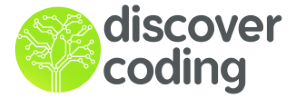Codes are instructions that tell a computer what to do. But coding is not just on the computer! Kids can learn coding concepts while staying off the screens. Here are two unplugged activities for kids to learn basic coding concepts – perfect for beginners!
Encoding with binary beads
Binary is a numeral system based on two options such as 0s and 1s, and that’s what computers understand. When we write a code on a program, it gets converted to binary code. This activity helps kids understand the binary system by using it to make their very own binary key chain with their initials!
Materials:
- Three different colours of beads
- String
- Chart print out (optional)
Instructions:
Step 1: Select one colour of bead to represent 1 and a second colour to represent 0. The remaining colour will be the separator.
Step 2: Convert your initials into binary code using the ASCII binary alphabet chart and use the provided chart print out to write the numbers for each initial.
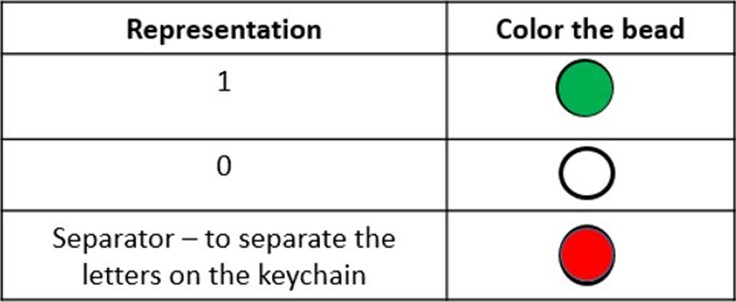
Step 3: Colour or place the corresponding beads in the chart. See the following filled out chart for an example.
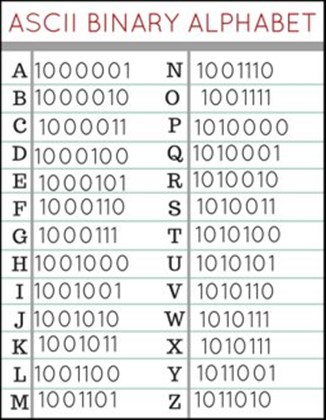
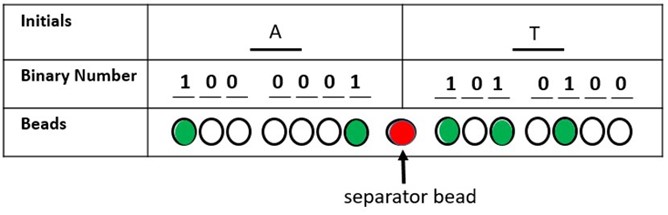
Step 4: Thread the beads onto the string in the same order as in your chart and tie a knot at the bottom of the string. You now have a personalized binary keychain!

Rubber ducky rescue
Computers only understand specific and accurate instructions and need a correct order of steps – a sequence – to complete a task. With this activity, kids will learn sequencing by giving clear, step-by-step instructions to rescue a ducky! One partner will act as the coder and the other as the robot. The robot will be blindfolded, and the coder will give instructions to guide the robot to the ducky.
Help kids learn that saying “go there” or “turn” are not specific enough for a computer. They must be specific, for example, “Take five steps forward. Turn right 90 degrees.” Remember, the order of instructions matter too.
Materials:
- One rubber ducky (or any toy animal)
- Blindfold (optional)
How to play:
This game needs two players – the robot and the coder. The robot will be blindfolded, and the coder has to guide the robot to find the ducky! You can play in your house, outside in the backyard or at the park! Ensure the blindfolded robot is safe and their path is free from any incidents or accidents.

Instructions:
Step 1: Robot must be blindfolded (or keep their eyes closed) and stand at a designated spot.
Step 2: Coder hides the rubber ducky.
Step 3: Coder gives the robot directions to lead them to the ducky. See below for more examples of directions.
Step 4: Once the coder has successfully led the robot to the ducky, switch spots and repeat steps. Each player should get a chance to be the robot and the coder.
Here are some suggested directions:
For beginners
- Move forward x steps
- Turn left
- Turn right
- Pick up or grab
Intermediate
- Repeat x times
- Move forwards x large steps
- Move forward x small steps
- Turn left
- Turn right
Advance
- Repeat x times
- Move forward
- Turn x degrees
- Players can come up with more ways to give directions
Extra Challenge
Coder can give multiple instructions at once. For example, take 10 steps forward and turn right 30 degrees. This challenge allows kids to understand that sequencing involves specific directions, order, and planning.
At Discover Coding, we include these unplugged activities in our code camps and STEM programs. It helps students understand coding concepts, gets their bodies moving, and provides a break from the screen.
Our spring programs are now posted. Your kids can explore and learn coding through Minecraft coding, kids’ Python, STEM camps, robotics for kids and more!