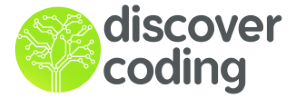If you had a student attend our Minecraft Day Camp at Discover Coding Zone, you may want to get your own copy of Minecraft for them to continue building on what they learned, or even play the worlds they built with us. But what version to get?
The Short Answer:
Buy, “Minecraft Java Edition” for the desktop — it’ll include a version specifically for Windows 10, which is what we use at Discover Coding.
EDIT: As of October 2018, the Java Edition no longer includes the Windows 10 version — they are separate purchases. At Discover Coding, we use the Minecraft for Windows 10.
The Long Answer:
“Buying” Minecraft isn’t actually straightforward — there’s several versions on different platforms. Here’s how you choose:
- If you want to treat Minecraft purely as a video game, get the “console” version of the game. i.e. buy the appropriate disc for the game system that you own:
- Microsoft Xbox 360/One
- Sony Playstation 3/4/Vita
- Nintendo WiiU/3DS/Switch
- If you want to play it on the go, and open up the possibility of creating and using mods, consider the iOS and Android versions for your smartphone or tablet. Be aware that playing and modifying on a phone or tablet is arguably less efficient than playing on a desktop computer — but it is a popular choice, especially if you always want Minecraft available to you, because you likely always have your smartphone with you. Minecraft would be available via the respective AppStore for each platform.
- If you want to play in a “controlled” environment, similar to classroom experiences, stick to the desktop. Here, there are two versions to be aware of:
- “Minecraft Java Edition” is the “original” version that you can buy from minecraft.net. This can be run on Windows, Mac, and Linux. It has the longest history of servers and mods available. There are a LOT of tools and resources online to help people mod this version. However, it also has higher system requirements, and requires Java to run. You will need a Mojang account to play as well.
- “Minecraft Windows 10 Edition” is found in the Windows 10 Store, and is included when you buy “Minecraft Java Edition” (so you might as well buy the Java Edition). It requires much less resources to run, and can likely run on most Windows 10 laptops. This version is also part of the “Better Together Update” which lets players join servers for Xbox, Nintendo, iOS, and Android versions. In other words, this version is very distinctly different from the Java Edition (and Playstation players are on their own). The modding ability of this version is still maturing, but this is likely going to be the favored platform as releases continue.
Or, here’s, another perspective to help you choose:
- Simply want to play Minecraft by yourself? Choose whatever version fits your fancy.
- Want to play with a lot of other friends? Any one of the following versions allows players to play with each other: Windows 10, Xbox, Nintendo, iOS, or Android
- Want to get access to the most servers and mods? Java Edition (make sure you have a decent spec’ed computer, check here)
- Want to mod/code using easier, modern, supported interfaces, such as “Resource Packs”, “Behavior Packs”, and “Code Connection for Minecraft”? Get the Windows 10 Edition. This is the edition we use at Discover Coding Zone.