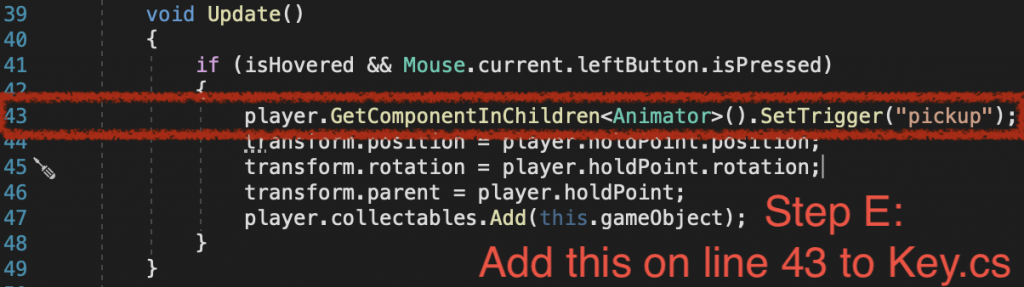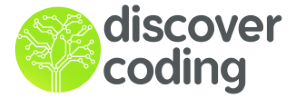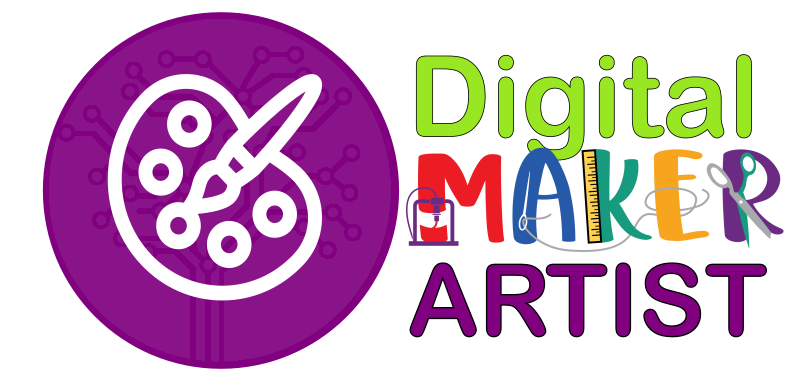Lesson 2
Step A: Set Up Animator
- Create pickup trigger
- Create open trigger
- Add Root|Idle (1) first, then Root|Walk, Root|Interact_standing (1), Root|Interact_ground (1)
Right click and make transitions as shown
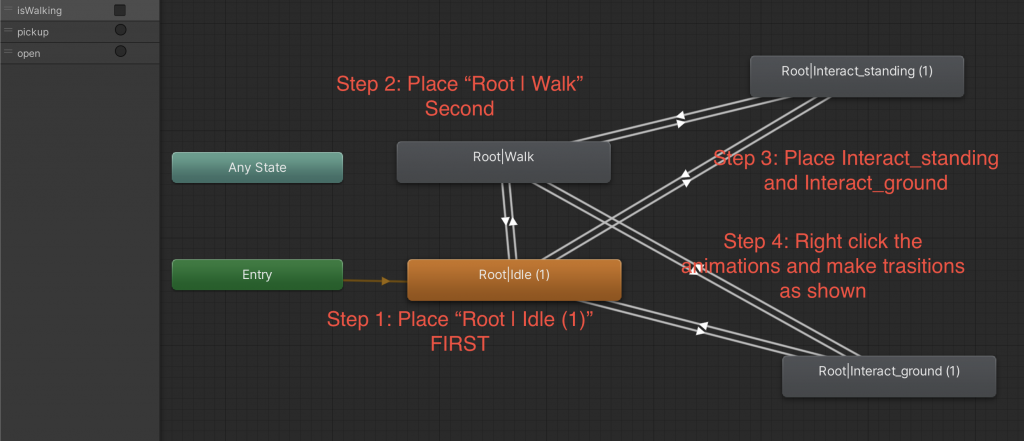
Step B: Set Up Transitions:
- Idle > Walk No exit time, Condition: isWalking is True
- Walk > Idle No exit time, Condition: isWalking is False
- No exit time
- Condition: pickup triggered
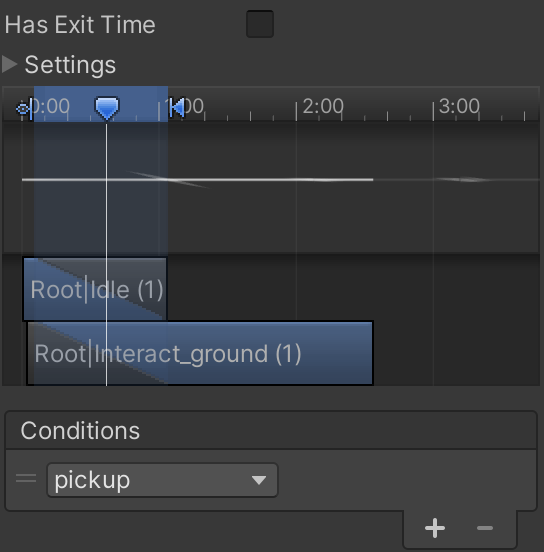
- Has Exit Time
- Condition: isWalking is false
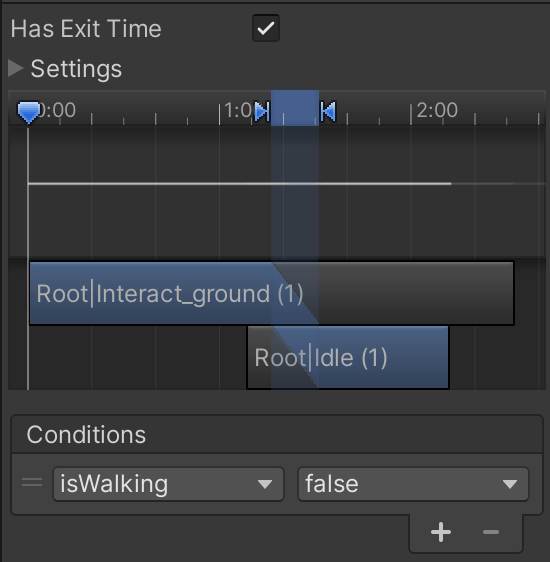
- No exit time
- Condition: pickup triggered
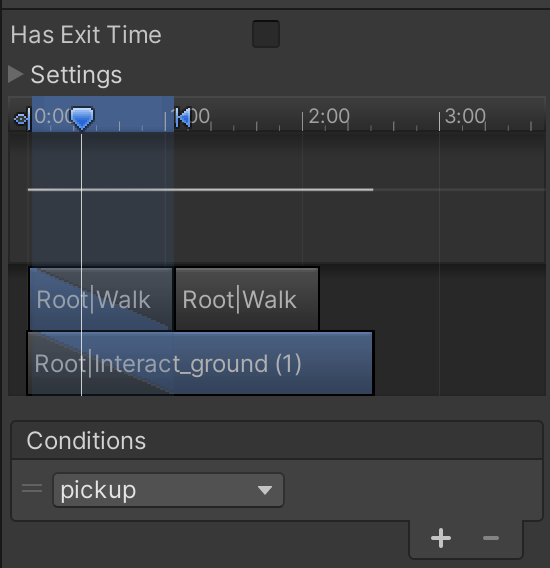
- Has Exit Time
- Condition: isWalking is true
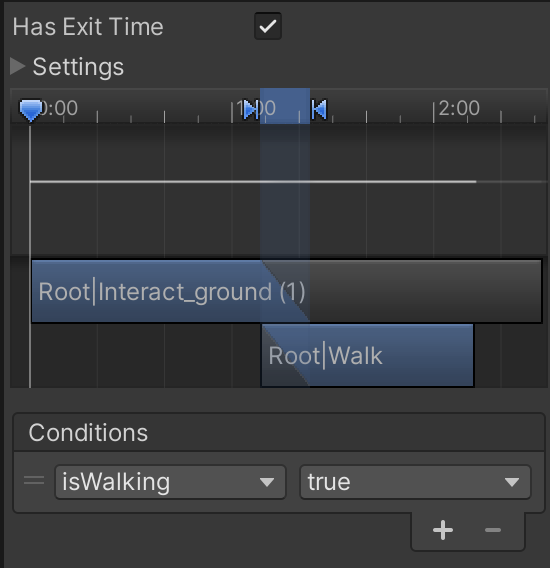
- No exit time
- Condition: open triggered
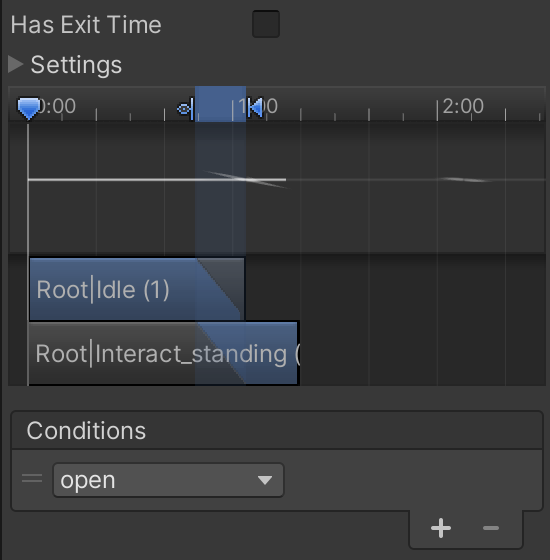
- No exit time
- Condition: isWalking is false

- No exit time
- Condition: open triggered
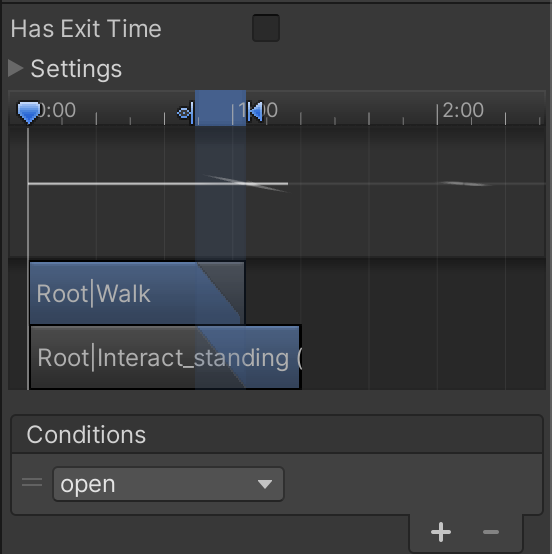
- No exit time
- Condition: isWalking is true
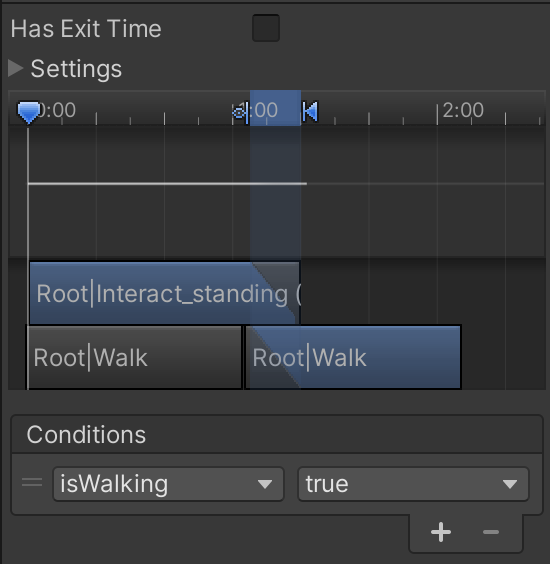
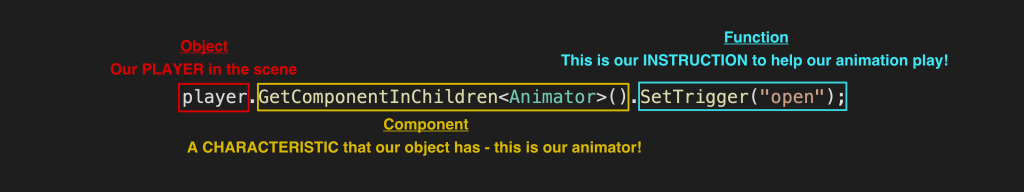
Step C: Add trigger to the Openable Script:
player.GetComponentInChildren<Animator>().SetTrigger(“open”);
Openable.cs – Add reference to player’s animator and set “open” trigger, line 41
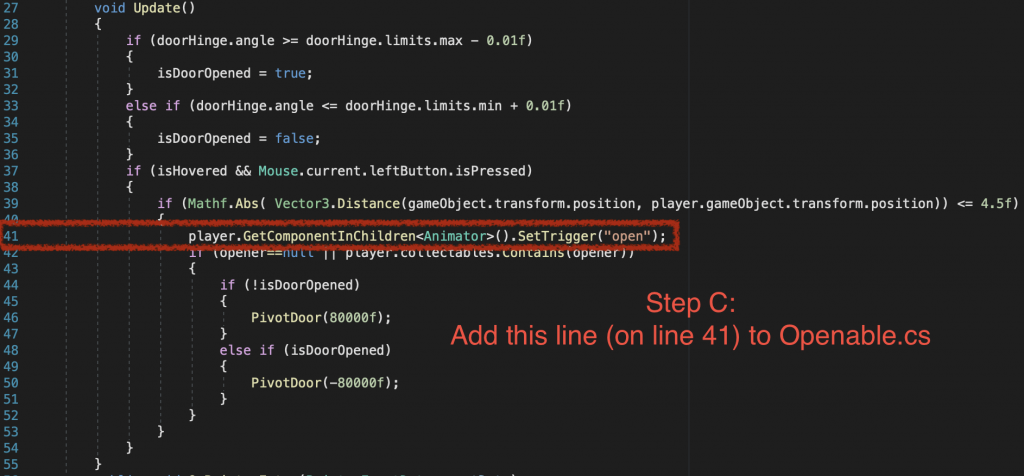
Step D: Add trigger to the Container Script
Container.cs – Add reference to player’s animator and set “open” trigger, line 46
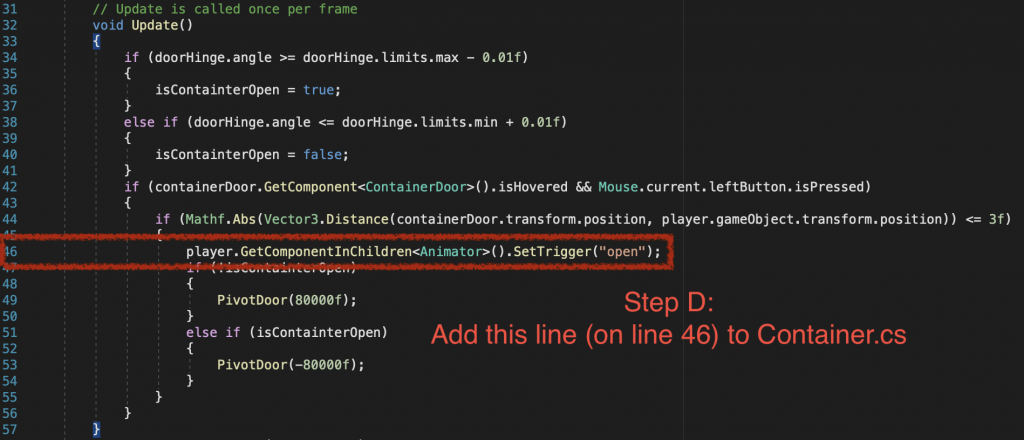
Step E: Add trigger to the Key Script
player.GetComponentInChildren<Animator>().SetTrigger(“pickup”);
Key.cs – Add reference to player’s animator and set “pickup” trigger, line 43